Filtration, Information, pumps
Slim Wave and Blue Pump Updates
New Version 2 Controller Instructions and Updates
Slim Wave Pump Update
Install the Slim Wave Maker 6-8″ below the water level and position to the desired direction of flow.
The direction of the water outlet can be adjusted manually on the pump. (The Slim 1600 cannot be adjusted.)
The Controller Panel
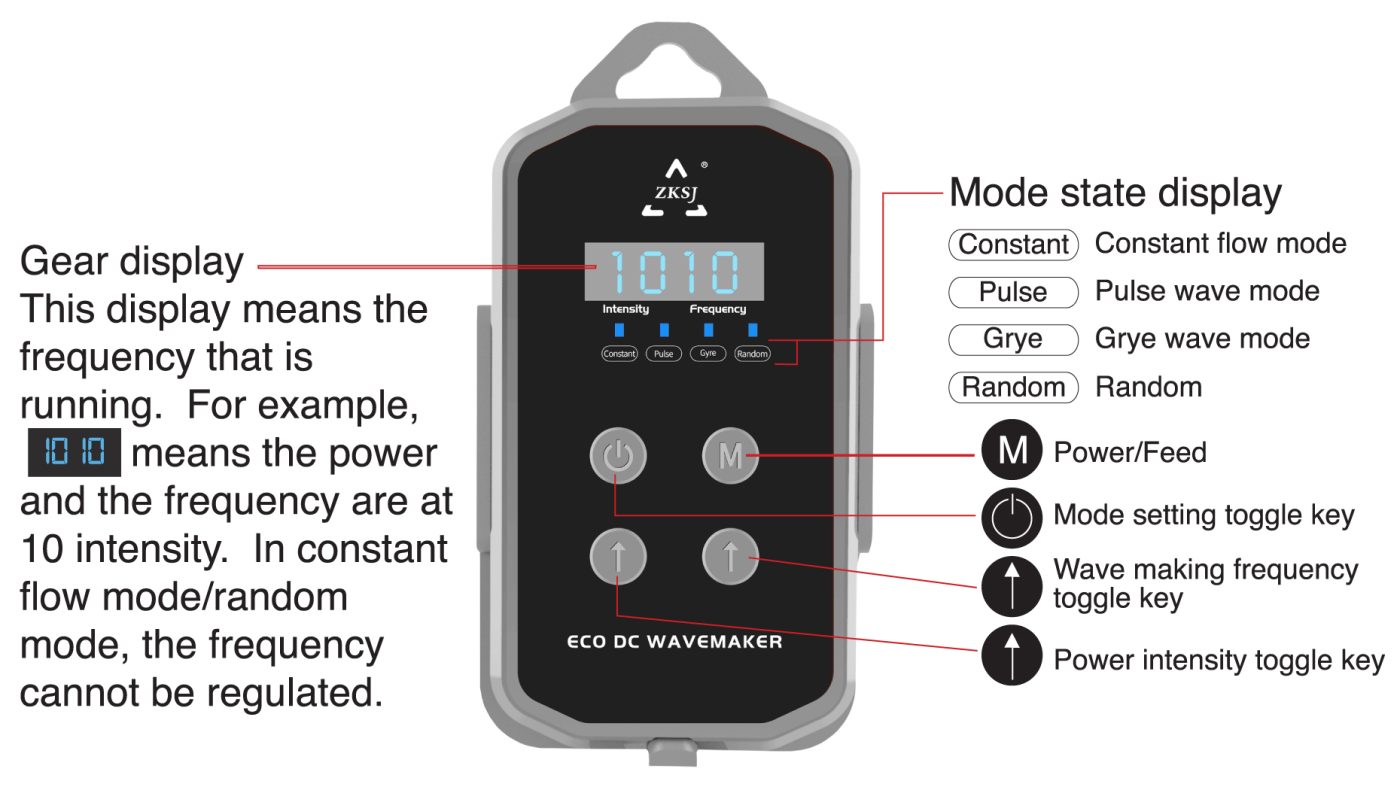
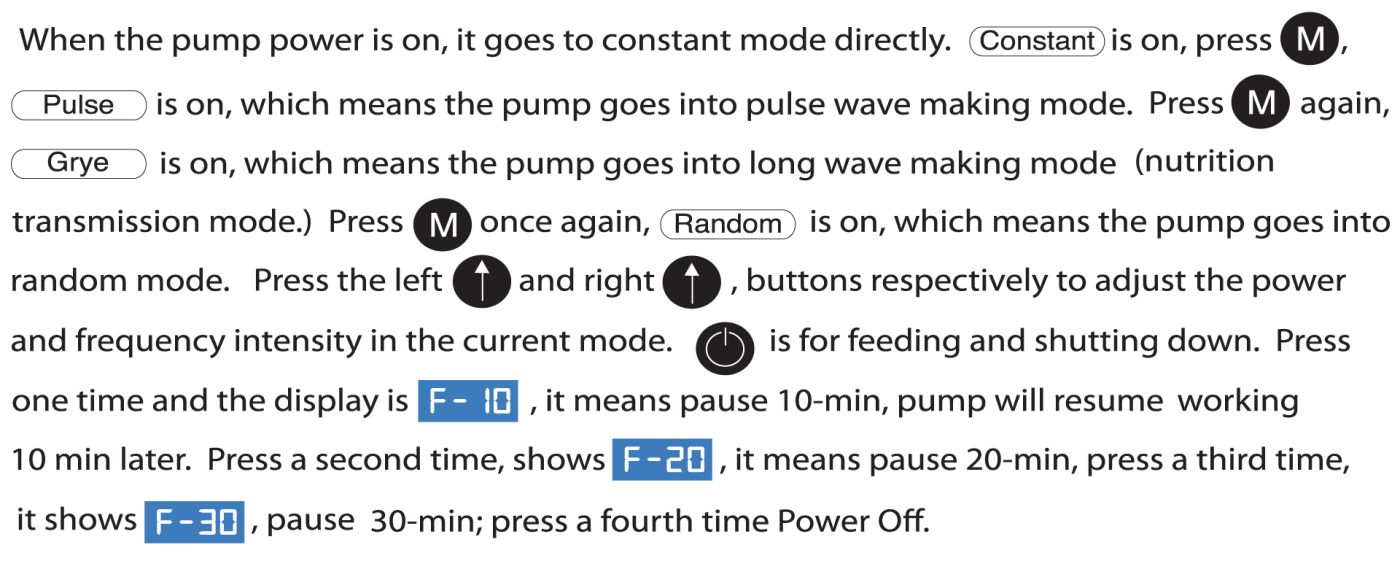

The Blue Pump Controller Panel Update


Power the Blue Pump on. It will go directly into Mode 1 (Constant Flow Mode), which also sets the starting flow for Mode 2 (Pulse Wave Mode), and Mode 3 (Gyre Wave Mode). Press the M button to change the mode. 1-XX Mode 1 (Constant Flow Mode), 2-XX Mode 2 (Pulse Wave Mode), 3-XX Mode 3 (Gyre Wave Mode).
Read More: Pump Cleaning and Troubleshooting
NOTE: How the pump creates the wave: Set a starting flow for the pump and the pump will change from start flow to max flow with a different frequency. Before setting Mode 2 and Mode 3, set the starting flow by Mode 1 first.
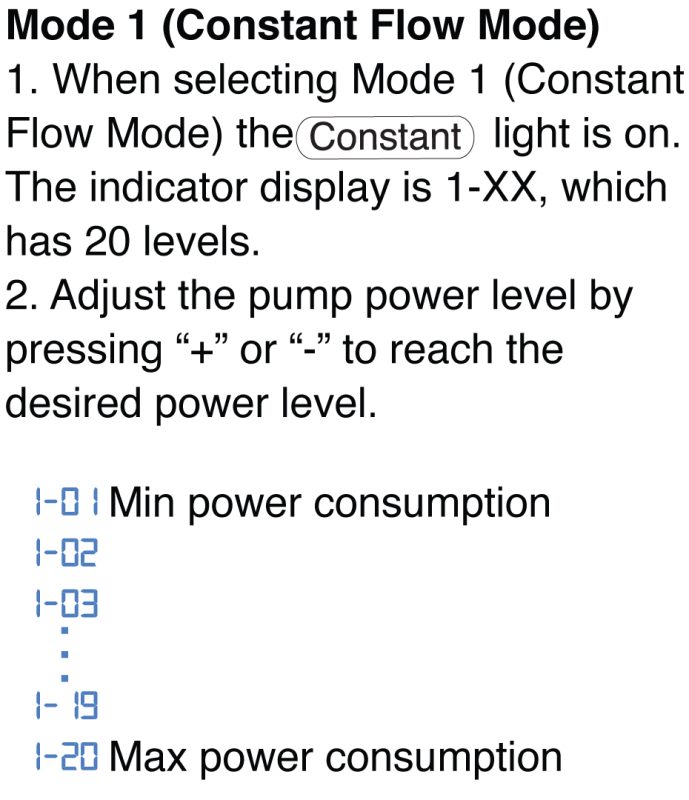
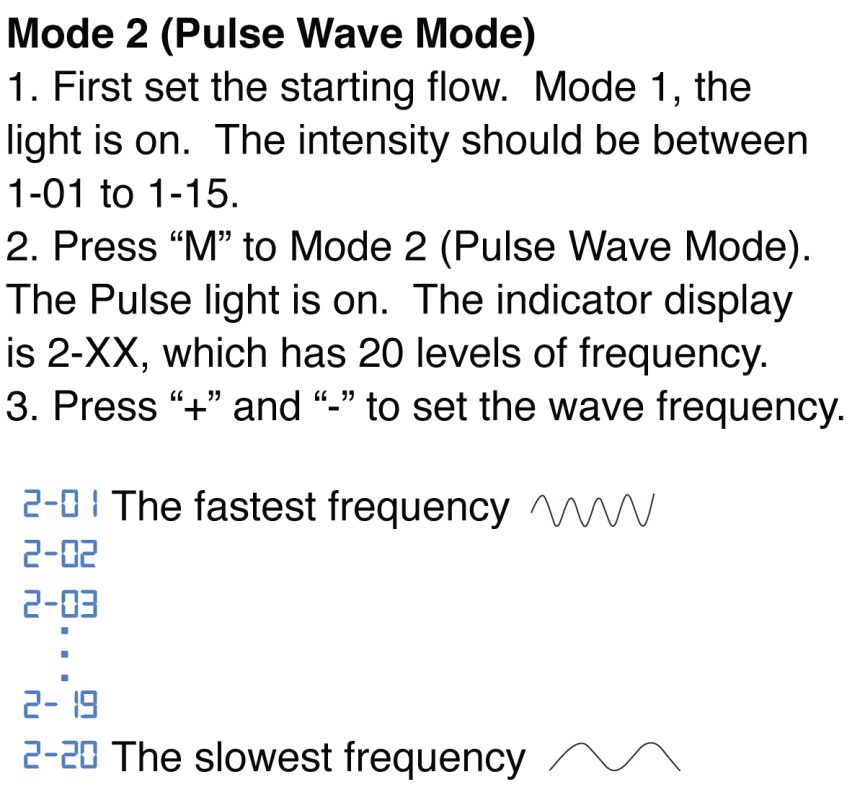
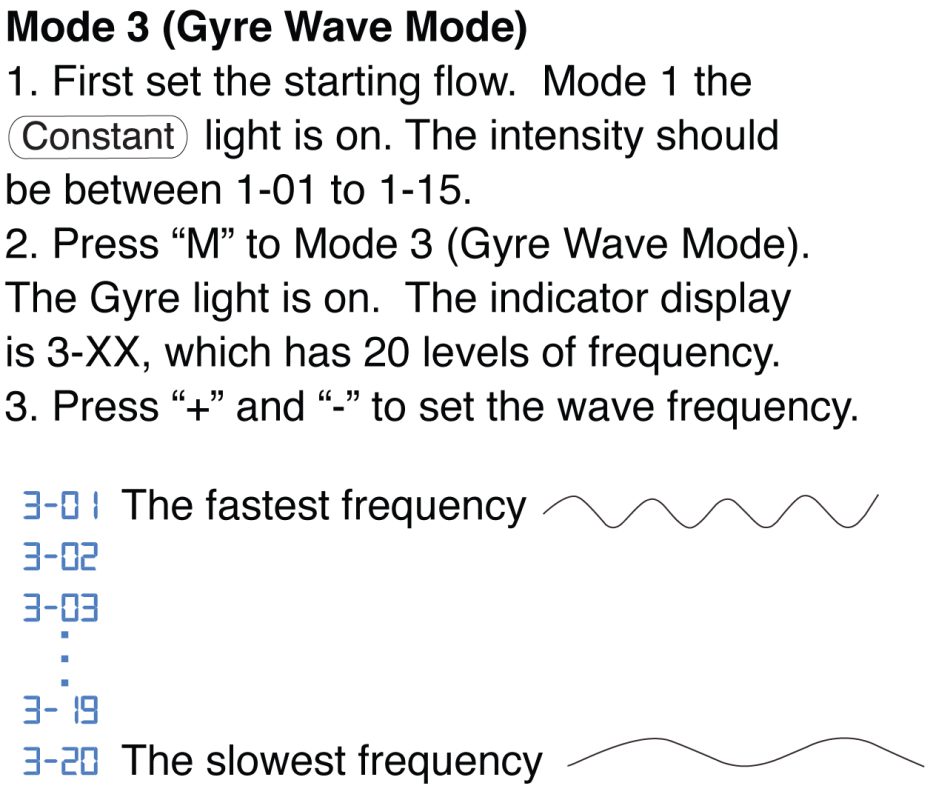
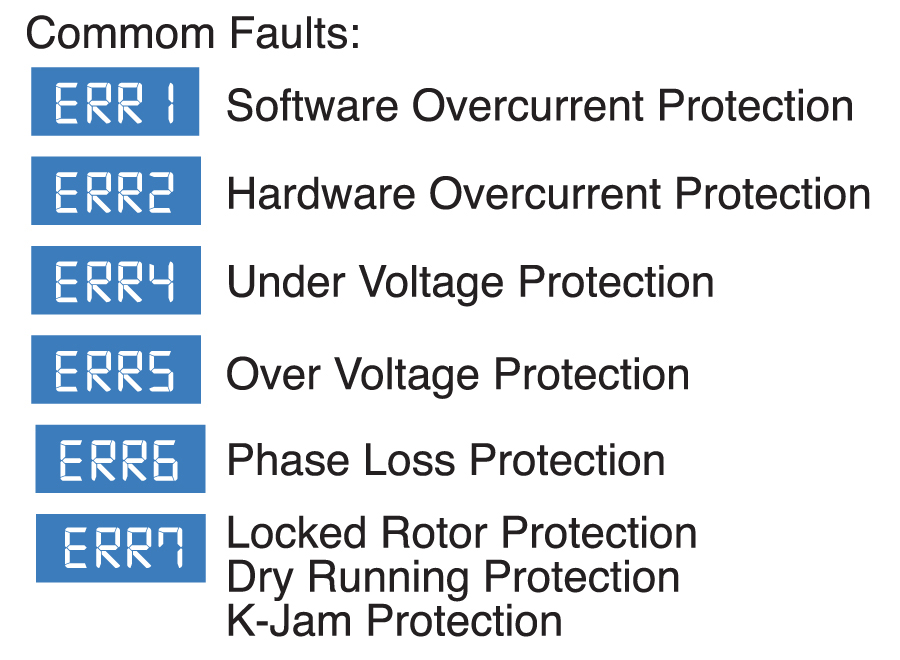
Read More: Platinum Series DC Pumps are Here!
Questions about our pumps? Please contact the team at SevenPorts today!

